pprefs.prx 1.093 |
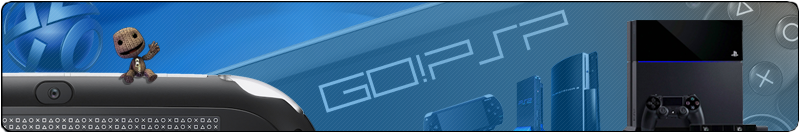
Benvenuto Visitatore ( Log In | Registrati )
  |
pprefs.prx 1.093 |
|
Gruppo: Membri
Messaggi: 2,515 Iscritto il: Fri 24 December 2010 - 09:17 Utente Nr.: 2,316  Playstation Network TAG: Playstation Network TAG:dagasp Feedback: 0 (0%) 
|
Messaggio
#1
 Sunday 6 February 2011 - 15:42 Sunday 6 February 2011 - 15:42
Il developer hiroi01 rilascia un aggiornamento del suo ottimo plugin che vi permetterà di gestire file prx, cioè plugins, direttamente da XMB. Supporta i seguenti Custom Firmware: 5.00 M33, 5.50 GEN-D3 Supporta i seguenti HEN: 6.20 TN-A/B/C, 6.3x PRO. Changelog CITAZIONE Improved compatibility with plug-in Download: http://www.megaupload.com/?d=N5D0YKG3 Fonte: Endless Paradigm! Messaggio modificato da dagasp10 il Sunday 6 February 2011 - 15:43  |
|
Gruppo: Membri
Messaggi: 1,124 Iscritto il: Tue 18 January 2011 - 20:48 Da: Sicilia :D Utente Nr.: 3,039 Feedback: 0 (0%) 
|
Messaggio
#2
 Sunday 6 February 2011 - 18:01 Sunday 6 February 2011 - 18:01
come si usa?
--------------------  Invece di rompere le pelotas con millemila topic uguali leggi la GUIDA ONNIPOTENTE  |
|
Gruppo: Membri
Messaggi: 2,515 Iscritto il: Fri 24 December 2010 - 09:17 Utente Nr.: 2,316  Playstation Network TAG: Playstation Network TAG:dagasp Feedback: 0 (0%) 
|
|
|
Gruppo: Membri
Messaggi: 196 Iscritto il: Tue 22 June 2010 - 11:32 Da: Messina Utente Nr.: 1,276  Playstation Network TAG: Playstation Network TAG:Jeck_Noise Feedback: 0 (0%) 
|
|
|
Gruppo: Membri
Messaggi: 2,515 Iscritto il: Fri 24 December 2010 - 09:17 Utente Nr.: 2,316  Playstation Network TAG: Playstation Network TAG:dagasp Feedback: 0 (0%) 
|
Messaggio
#5
 Monday 7 February 2011 - 14:35 Monday 7 February 2011 - 14:35
come si apre il menù per settare i plugin? bisogna modificare i file di testo nella cartella seplugins? Installazione e come usare: 1. Scaricare l’archivio presente a fine news 2. Scompattare nella cartella SEPLUGINS o PLUGINS in caso di FW 6.35 (creare le cartelle se non presenti) 3. Nella stessa cartella editare (o creare se non presente) il file VSH.txt aggiungendo la stringa: ms0:/seplugins/pprefs.prx 1 ms0:/plugins/ pprefs.prx 1 nel caso di FW 6.35. Sostituire ef0 a ms0 nel caso di PSP Go!. 4. Resettare il VSH tramite l’apposita funzione o riavviare la PSP Utilizzo Triangolo avvia il plugin Croce seleziona Quadrato+UP o DOWN per spostarsi tra le righe L1+R1 scorre i file txt (VSH, GAME e POPS) SELECT ricarica l’elenco dei plugin HOME salva ed esce START Riavvia il VSH.  |
|
Gruppo: Membri
Messaggi: 196 Iscritto il: Tue 22 June 2010 - 11:32 Da: Messina Utente Nr.: 1,276  Playstation Network TAG: Playstation Network TAG:Jeck_Noise Feedback: 0 (0%) 
|
Messaggio
#6
 Monday 7 February 2011 - 15:02 Monday 7 February 2011 - 15:02
come si apre il menù per settare i plugin? bisogna modificare i file di testo nella cartella seplugins? Installazione e come usare: 1. Scaricare l’archivio presente a fine news 2. Scompattare nella cartella SEPLUGINS o PLUGINS in caso di FW 6.35 (creare le cartelle se non presenti) 3. Nella stessa cartella editare (o creare se non presente) il file VSH.txt aggiungendo la stringa: ms0:/seplugins/pprefs.prx 1 ms0:/plugins/ pprefs.prx 1 nel caso di FW 6.35. Sostituire ef0 a ms0 nel caso di PSP Go!. 4. Resettare il VSH tramite l’apposita funzione o riavviare la PSP Utilizzo Triangolo avvia il plugin Croce seleziona Quadrato+UP o DOWN per spostarsi tra le righe L1+R1 scorre i file txt (VSH, GAME e POPS) SELECT ricarica l’elenco dei plugin HOME salva ed esce START Riavvia il VSH. grazie era quello che volevo sapere solo non ho capito, il triangolo serve per aprire il plugin no? ma dove lo devo premere?? nella xmb? Messaggio modificato da Jeck il Monday 7 February 2011 - 15:02 --------------------  |
 Gruppo: Membri
Messaggi: 2,037 Iscritto il: Sun 8 August 2010 - 18:29 Da: flash0 Utente Nr.: 1,466 Feedback: 0 (0%) 
|
|
|
Gruppo: Membri
Messaggi: 196 Iscritto il: Tue 22 June 2010 - 11:32 Da: Messina Utente Nr.: 1,276  Playstation Network TAG: Playstation Network TAG:Jeck_Noise Feedback: 0 (0%) 
|
Messaggio
#8
 Monday 7 February 2011 - 18:41 Monday 7 February 2011 - 18:41
In realtà si avvia con il tasto home non con triangolo e il tasto lo devi schiacciare nella XMB . ah ok, avevo sbagliato un passaggio nell'installazione, poiché avevo messo in seplugins la cartella e non il file, quindi ho dovuto modificare la destinazione nel file vsh.txt considerando la certella grazie dell'aiuto --------------------  |
  |

|
Versione Lo-Fi | Oggi è il: Fri 26 April 2024- 07:54 |