Plugin: cosa sono, a cosa servono, quali sono i migliori |
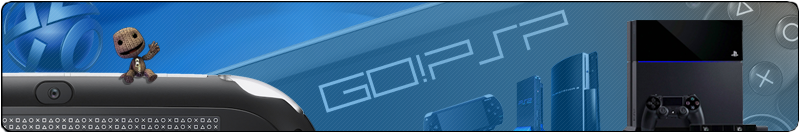
Benvenuto Visitatore ( Log In | Registrati )
Plugin: cosa sono, a cosa servono, quali sono i migliori |
|
Gruppo: Collaboratori
Messaggi: 6,870 Iscritto il: Mon 12 October 2009 - 21:57 Utente Nr.: 165 Feedback: 1 (100%) 
|
Messaggio
#1
 Tuesday 1 November 2011 - 14:23 Tuesday 1 November 2011 - 14:23
Guida ai Plugin Guida a cura di Davi92 e kakarotto per Go!PSP. Ultimo aggiornamento: 06/11/2011 Introduzione Il firmware della PSP si compone di molti moduli (cioè eseguibili) in formato prx (che sta per PSP Relocatable eXecutable). Questi software possono rimanere in memoria allo stesso tempo, normale quindi che fin dagli albori della scena hacking PSP si siano sviluppati moduli amatoriali (i cosiddetti "plugin"), che svolgano una specifica funzione mentre è in esecuzione la XMB (il menu della PSP) o un gioco. Queste funzioni vanno dall'uso di cheat durante il gioco, al caricamento di temi personalizzati nella XMB, o al semplice elenco della configurazione della console o dello stato della batteria ecc. Come si usano Come immaginerete, ovviamente l'uso di tali moduli è precluso usando un firmware ufficiale. La stragrande maggioranza di essi, infatti, necessita di essere avviati in Kernel Mode, che è accessibile solo usando un HEN (Homebrew ENabler) o Custom Firmware (temporaneo o permanente). Ormai c'è una specie di "standard" nella scena PSP riguardante i plugin: essi vengono di norma caricati dalla cartella SEPLUGINS sulla Memory Stick, seguendo una lista contenuta in 3 file di testo, anch'essi da inserire in SEPLUGINS (VSH.TXT per i plugin caricati insieme alla XMB, GAME.TXT per quelli caricati insieme a un gioco o homebrew, POPS.TXT per quelli caricati insieme a un gioco PSX). 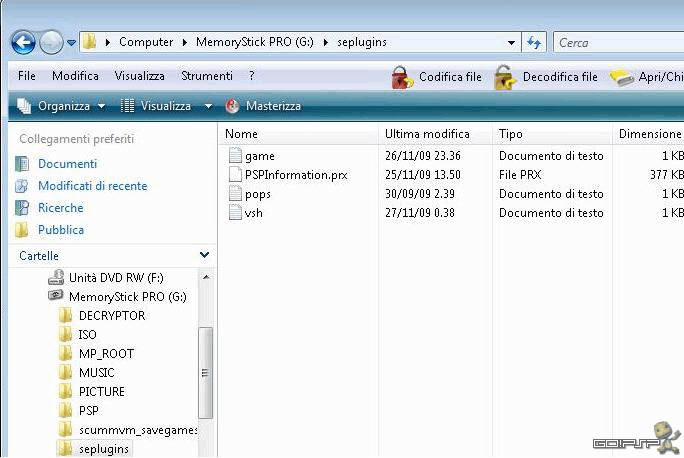 Il formato dei 3 file è identico, in ogni riga mettete un solo plugin in questo modo: CITAZIONE ms0:/seplugins/nomedelplugin.prx 1 in caso abbiate una PSP non Go o stiate usando la memoria esterna della Go, oppureCITAZIONE ef0:/seplugins/nomedelplugin.prx 1 in caso stiate usando la memoria interna della Go.Il numero successivo al percorso del file indica se il prx è attivo (1) o meno (0). 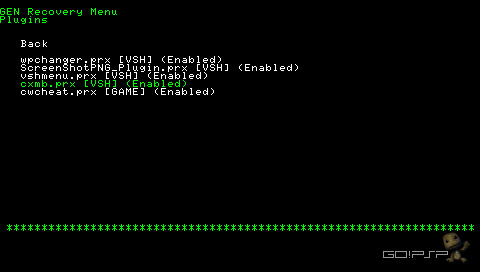 Per abilitare o meno ogni plugin, si dovrà accedere alla Recovery della PSP: - in caso di Custom Firmware permanente tenendo premuto il tasto R all'accensione della PSP; - in caso di Custom Firmware temporaneo, una volta accesa la PSP, dal suo menu principale è necessario premere SELECT per accedere al VSH MENU e da lì scegliere l'opzione Recovery. Entrate quindi nel menu Plugins, dove sarà presente una lista con i vari Plugin, affiancati dal tag [VSH], [GAME] e [POPS]. La voce Enabled indica che il Plugin è attivo. -------------------- Non rispondo a richieste di aiuto via MP   |
 |
|
Gruppo: Collaboratori
Messaggi: 6,870 Iscritto il: Mon 12 October 2009 - 21:57 Utente Nr.: 165 Feedback: 1 (100%) 
|
Messaggio
#2
 Tuesday 1 November 2011 - 23:05 Tuesday 1 November 2011 - 23:05
Plugin T-Z TempAR v1.63 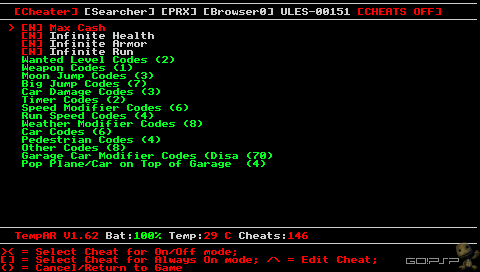
--------------------------------------------------------------------------------------------------------------------------------------------------------- TweakDISPLAY v1.0.1151 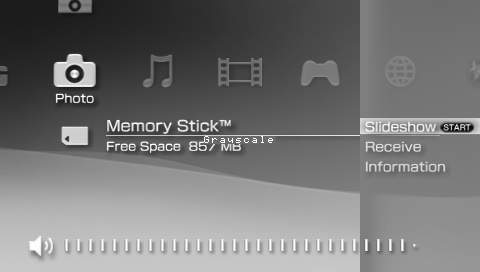
--------------------------------------------------------------------------------------------------------------------------------------------------------- UMD Dump Kai 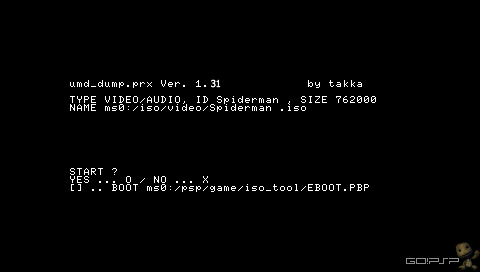
--------------------------------------------------------------------------------------------------------------------------------------------------------- Volume Control v2.0 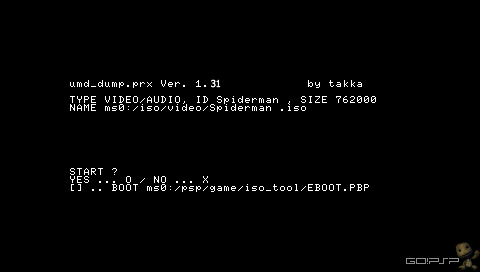
--------------------------------------------------------------------------------------------------------------------------------------------------------- VSHPong 
--------------------------------------------------------------------------------------------------------------------------------------------------------- XMBctrl [Freecore] v1.5<---Aggiornamento 6/11/2011  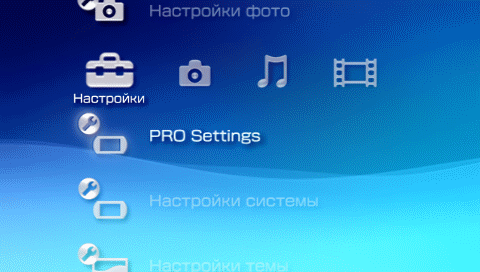
--------------------------------------------------------------------------------------------------------------------------------------------------------- XMB™ Item Hider v.1.3<---Aggiornamento 5/11/2011 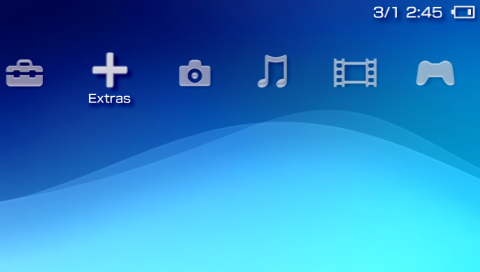
--------------------------------------------------------------------------------------------------------------------------------------------------------- ZeroVSH Patcher v0.1  
---------------------------------------------------------------------------------------------------------------------------------------------------------
-------------------- Non rispondo a richieste di aiuto via MP   |
 kakarotto Plugin: cosa sono, a cosa servono, quali sono i migliori Tuesday 1 November 2011 - 14:23
kakarotto Plugin: cosa sono, a cosa servono, quali sono i migliori Tuesday 1 November 2011 - 14:23
 kakarotto Elenco Plugin
Dopo aver trattato in generale i Plu... Tuesday 1 November 2011 - 14:25
kakarotto Elenco Plugin
Dopo aver trattato in generale i Plu... Tuesday 1 November 2011 - 14:25
 kakarotto Plugin A-E
Adhoc To USB v2.1
» Click to ... Tuesday 1 November 2011 - 15:14
kakarotto Plugin A-E
Adhoc To USB v2.1
» Click to ... Tuesday 1 November 2011 - 15:14
 kakarotto Plugin F-J
FastExitGame 2.4.4<---Aggiornamento... Tuesday 1 November 2011 - 15:16
kakarotto Plugin F-J
FastExitGame 2.4.4<---Aggiornamento... Tuesday 1 November 2011 - 15:16
 kakarotto Plugin L-N
LED Control v0.4.1<---Aggiornamento... Tuesday 1 November 2011 - 15:17
kakarotto Plugin L-N
LED Control v0.4.1<---Aggiornamento... Tuesday 1 November 2011 - 15:17
 kakarotto Plugin O-S
PaintOnXMB v1
» Click to show... Tuesday 1 November 2011 - 15:17
kakarotto Plugin O-S
PaintOnXMB v1
» Click to show... Tuesday 1 November 2011 - 15:17  |

|
Versione Lo-Fi | Oggi è il: Sun 28 April 2024- 22:02 |