[Guide] The PSP Emulators Bible! |
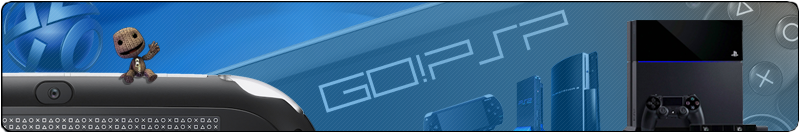
Benvenuto Visitatore ( Log In | Registrati )
[Guide] The PSP Emulators Bible! |
 Gruppo: Membri
Messaggi: 266 Iscritto il: Fri 25 September 2009 - 16:06 Utente Nr.: 6 Feedback: 0 (0%) 
|
Messaggio
#1
 Monday 4 July 2011 - 02:10 Monday 4 July 2011 - 02:10
The PSP Emulators Bible  Index Chapter 1: 8 bit computers Chapter 2: 8 bit consoles & handhelds Chapter 3: 16 bit computers Chapter 4: 16 bit consoles & handhelds Chapter 5: 32 bit handhelds Chapter 6: Arcade systems Chapter 7: Other emulators PSP Emulators Bible - Official thread Introduction One of the most interesting sides of Homebrew software are certainly emulators, they allow us to bring back to life on our PSPs a lot of glorious past game machines. Emulators themselves are very often a motive which leads to buy a PSP, especially for “old school” gamers; in fact, even if, as of today the scene is filled with the so-called “open consoles” (such as Wiz, Caanoo or Dingoo and Pandora), there’s no doubt that the PSP is still one of the most powerful and convenient solutions for people who want to start exploring this fantastic world. And, even more considerably, this one remains the only handheld console to guarantee a full-speed and as good as perfect emulation of the Playstation One/PSX, thanks to the built-in emulator (the so-called POPS). This phenomenon, anyway, is costantly growing; a lot of people are starting to approach this world for the first time, asking themselves a lot of justifiable questions (the most common one is, as a reference: will it be hard to emulate this or that one machine?) or being very curious about this, also thanks to the increasingly common Chinese PMPs, which promise (at least on paper) a fantascientific emulation of lots of devices, only to be later found to be the usual low-cost devices, and with the usual emulators (often ported from the PSP ones) which we’re used to by now. And it's undoubted that today retrogaming is as popular as ever. There's no home or handheld console which doesn't have a store used to buy old titles, or old glories, to say it better. Evergreen videogames, which as of today still represent an important source of income for their respective software houses. We shouldn't be surprised, then, if the phenomenon is spreading fast, involving more and more players. Not only the "old school" ones, who lived through the times at issue, but also the younger ones, anxious to make up for the wasted time or maybe curious to try out the famous past machines people talk about so much. This "bible", then, was born for this reason, to try clearing the doubts which novice users may come across, to sum up everything that exists on PSP and that can be emulated more or less fine on our beloved handheld. At this point, someone could say that the topic has already been covered elsewhere, so why writing another guide? Well, first of all because I love the topic and I had the desire to write something about it, then because I wanted to try writing something conversational and exhaustive about this, while keeping a "tongue-in-cheek" and pleasant tone. The primary objective was therefore to deliver to the Go!PSP userbase a complete tool, from which to understand instantly which the latest version of you favorite emulator is, whether more performing emulators exist or not, and finally to group in a standalone guide all the existing PSP emulators (apart from some ancient ones, obsolete by now). The amount of emulable systems on our PSPs, among home consoles, handhelds and computers, is truly high and for this reason it's necessary to proceed systematically. In this guide we'll follow a very precise order, starting from 8bit systems (computers and consoles) to proceed with 16bit ones (computers and consoles, too) and ending with 32 and 64bit ones. Next to the title of each emulator (which will be indicated in red) you'll be able to click on the INFO button and you'll be sent to the appropriate Wikipedia page, so the most curious people or the ones who simply wish to acquire the highest possible amount of information available about that system, will only need to click on the aforementioned button. At the bottom, instead, you'll find the name of the respective PSP emulator in green, and clicking on the download button will allow you to download the most updated version. We state from the beginning that if a "signed" version of an emulator exists, it will run on whatever PSP with whatever firmware, official or custom, as if it were a Sony-created software. In the case, instead, that a "signed" version of the emulator is not available, you'll need a HEN or Custom Firmware to run it on your PSPs; I remind those of you who didn't know, that as of today (6.39 Firmware) it's possible to launch Homebrew and install Custom Firmwares on every PSP (obviously with different procedures for which you can refer to this exhaustive guide, depending on the PSP model you own). Before we start, a few "evergreen" advice: ALWAYS read the readme.txt included with each emulator to know the buttons to use and the relative button combos to activate all the functionalities of the software, apart from other useful information, such as the compatibility of the emulator itself. It might seem some trivial advice, but I assure you that the majority of people has never read a readme in their whole life. This guide, besides, doesn't guarantee to be exhaustive on the subject and represents just my personal point of view. It's a good thing to specify from the beginning that usually the folder you install emulators into doesn't change and is always "X:\PSP\GAME" (where X is obviously your memory stick). Furthermore, I remind you that using an emulator is not absolutely legal per-se, but using copyrighted material downloaded from the internet is not. THe following article wants to just have an informative purpose about the retrogaming phenomenon, and doesn't absolutely intend to bring offense to the respective copyright holders or to justify piracy. After this short, and necessary, premise I shall say that the moment has come to start examining the emulators available for the small Sony handheld! -------------------- No matter the man, we all wear masks... Either on our faces or over our hearts. Vuoi scaricare ISO e ROMz delle console pił recenti? Clicca qui o qui per trovarne a bizzeffe! (Uno script non fa vedere questa frase dai mod) Pensieri: » Click to show Spoiler - click again to hide... «  |
 |
 Gruppo: Veterani
Messaggi: 1,164 Iscritto il: Mon 24 August 2009 - 15:50 Da: Nibelheim Utente Nr.: 4  Playstation Network TAG: Playstation Network TAG:silvio93 Feedback: 0 (0%) 
|
Messaggio
#2
 Tuesday 26 July 2011 - 17:44 Tuesday 26 July 2011 - 17:44
16-bit Console and Handheld  The Super Nintendo was the dominant of the 16-bit console scene, clashing with the erstwhile rival, the SEGA Genesis renamed by us with the more trivial "Megadrive". It was with no doubts a wonderful console, with a very variegated titles list and full of absolute masterpieces; in fact how not to quote the several Super Metroid, Zelda: A Link to the Past, Super Mario World, Street Fighter 2, International Superstar Soccer, Donkey Kong Country, Chrono Trigger, the Dragon Quest series, Secret of Mana, the Final Fantasy series, Super Mario Kart and many many more that quoting, even just a part, would be really impossible for the vastness of the game catalogue which the SNES had. We need to do a due assumption: the most performant emulator can once again be found on GPH consoles that can enjoy the Pocketsnes, capable of running almost the majority of Super Nintendo games in full-speed. The situation on PSP is still good, the SNES9XTYL emulator is capable of giving a good performance, on condition that it gets configured correctly. The advice is to try each time, because usually every rom can require different settings to run well. Realistically with the majority of the games you shouldn't have fluency and/or compatibility problems, and the emulator should run full-speed with zero framekskip. Clearly with the "heavier" roms, or those which use "special" chips that sometimes were inserted in Super Nintendo cartridges the situation could require beyond some tweaks, trying to gain precious FPS. You roms have to be inserted in the subdirectory folder Roms, and can be in .smc format or even zipped. Once you have launched the emulator, using the Square button you'll run the roms with the default settings, while using the Circle one you'll run them with the settings that little by little you can arrange for each rom (as said, every game needs its own configuration to run well). From any game, using the Home button you'll get back to the emulator's Menu. These are the ingame buttons: » Click to show Spoiler - click again to hide... « Particularities of the emulator and menu settings The Snesadvance.dat file, contained in the DATA folder is very important because contains specific hacks for every single rom, to make sure they run well. When you'll load the rom, FOUND SPEEDHACK will appear, in case it's supported. By opening this file with wordpad, you'll see the list of every supported rom: you'll then be able to choose the right one, since for any game there could be more than one version. As we've noticed, anyway, speedhacks are mostly available for games in the NTSC USA format. SOUND 3 options: Not Emulated (higher velocity); Emulated,no output (for games which don't run without emulated audio, since they have synchronization between Audio and CPU); Emulated,Output (the prefered option if you're interested in the sound). Afterwards you can set up the audio frequency: the higher the value, the better the sound quality is going to be. My advice is to keep it at least 22kHz. Lowering these values results in an increase of FPS ingame and so a higher fluency. VIDEO The accurate sotfware is used in the snes9x too. It's the most accurate but also slow with some games. The approx sotfware doesn't use some rendering options, obviously in behalf of speed. PSP accellerated supports with the PSP hardware a lot of the SNES graphic effects. Normally it is advisable to enable PSP accellerated + accurate software, or if you notice too many delays Psp Accellerated+ approx (risking though that some graphic effects don't work properly). Speed limit switch e speed limit fps yes makes sure that the emulation speed doesn't exceed the real one. Frameskip Rigorously leave it on 0, you can increase it in case of frameskip. You can also set it on AUTO, especially if the game is afflicted by delays in several circumstances. VSync Video synchronization : it's the scrolling of the screen. If enabled the graphic render is higher, however some games might delay. Usually if the effect isn't irritating it can be disabled. MISC – PSP Clockspeed Set the CPU clock at 333 Mhz. MISC – Hack/debug menu Speed hacks must be on ON to exploit the supernesadvance.dat file. Two different versions are available for the download of this emulator. The TYL version leans on the last existing official version 0.4.2 ME, adding improvements and several hacks. On the other hand the Euphoria version is more updated, but by coders who weren't part of the original team, although honestly the Euphoria version is maybe a little less stable than the other one. As usual the advice is to download both of them and try the game you're interested in with each version of the emulator. *******  The SEGA Mega Drive was, for a very long time, the main opponent of the Super Nintendo and one of the best among SEGA consoles. Especially in european territory, being launched long before the SNES, it remained for a long time in the lead of sales rankings, ending inexorably surpassed by the Nintendo console which at the end of its vital cycle would have sold about 10 millions pieces more. In any case it's a console capable of selling 39 millions copies all over the world in a time in which the videogames didn't expand at the same level as today. The Genesis/Mega Drive gave birth to awesome series not only by SEGA, many of which are still alive in these days. Impossible not to quote masterpieces such as Sonic the Hedgehog, the Streets of Rage series, or Phantasy Star just to mention some title. But also Ecco the Dolphin, Gunstar Heroes, Golden Axe, Super Hang-On and many many more. On PSP the Mega Drive is perfectly emulated thanks to the Picodrive, superb emulator at the hands of the skilled Notaz. The emulator is practically perfect and many games run full-speed and with no problems, it also supports the SEGA Mega-Cd titles. It has to be done an assumption here too, for the sake of completeness: we must clarify that the best version of the Picodrive is available on GPH consoles; besides being more updated than the PSP version, in general the Picodrive for Wiz offers also finest performances, running full-speed with practically the entire romset. It's also available an unofficial version of the Picodrive, modified by davex, that introduces the support to REWIND (see also: emu NES); unfortunately however it's an older version of the Picodrive (1.35b) than the last one available. You may decide which one to use and download depending on your needs. As for the SEGA Mega CD titles you'll have to dump the Bios (different depending on the region of the game to emulate), and the relative files have to be placed in the same folder of the Picodrive. You can rename them as schedule: » Click to show Spoiler - click again to hide... « The games must be in ISO/MP3, CUE/CSO/MP3 or CUE/BIN format. In case you utilize CUE/BIN files, you have to load the *.cue file from the menu, or the emulator won't read the audio tracks. Clearly an ISO in a CUE/BIN format usually occupies a lot of space, so it can be converted in CUE/CSO/MP3 using the bin_to_cso_mp3 tool included in the emulator zip, whose functioning is really simple. ******* 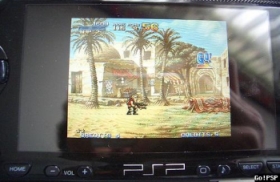 The Neo Geo from SNK was the first and only console that didn't reach a compromise, if you wanted the best, well that was the best. It gave the possibility to really have the arcade in its own house, since the respective cartridges actually contained the same games that could be admired in the various arcades. Sure, this had a really enormous cost, I would say nearly tremendous (even $200 and up per game), insomuch as the console, despite its rating, didn't spread so much. Its game catalogue was in any case exceptional, especially for the lovers of the beat 'em up genre; how not to quote the King of Fighters series, Fatal Fury, Samurai Shodown, The Last Blade, but also titles like Neo Turf Masters, Pulstar, Metal Slug and many more masterpieces that deserved out hard-earned "coins". The emulator that concerns us is the MVSPSP, available in two different versions (Fat/all the others), and gives an absolutely perfect emulation with zero frameskip. With no doubts it's one of the staples of the PSP and it's quite easy to use, once satisfied the emulator requirements. Let's see ho how to correctly set up this emulator to enjoy our old Neo Geo games. Once extracted the contents of the archive, copy the mvspsp folder in X:\psp\game\ and create in it, if it isn't present yet, the ROMS folder in which you insert your roms (in .ZIP format). Copy inside the same folder also the bios neogeo.zip, without which the emulator won't obviously work. For many games you'll then have to create a CACHE file, especially for the greedy ones in terms of ram that, we remind, particularly in the PSP Fat it's only 32MB. The CACHE file, necessary to the functioning of certain games, will be created thanks to the software Converter, contained in the romcnv folder. How to convert the roms On your PC, go in the romcnv folder and double-click on mvsconv (_slim if you have a Slim). A window with the DOS prompt will be opened, where you'll be asked to select the rom of which you want to create the CACHE. It'll be created in the subfolder CACHE. (in spoiler the DOS window) » Click to show Spoiler - click again to hide... « Once the CACHE is created (ex mslugx_cache), copy it in PSP\GAME\mvspsp\CACHE To sum up you must have: 1) in psp\game\mvspsp\roms\ the zip of you rom 2) in psp\game\mvspsp\CACHE\ the folder with the cache of the rom itself, resulting in something like this: 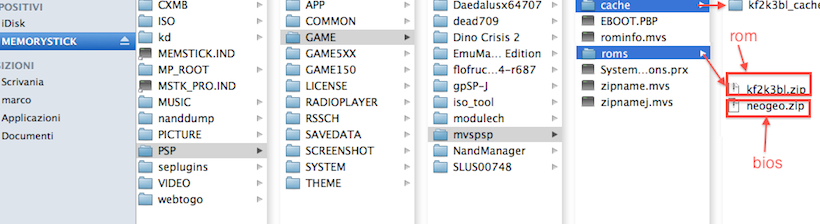 Now you're ready to run the emulator. One of the following problems: » Click to show Spoiler - click again to hide... « indicates an absence of the bios neogeo.zip (or of a not compatible version). To figure out if your neogeo.zip is correct, extract it and check if the neogeo folder contains all these other folders: » Click to show Spoiler - click again to hide... « *******  The NeoGeo Pocket/Color belongs to that group of handheld which, for one reason or another, didn't have the success that they deserved. Unfortunately it's an handheld practically unknown in the west, since it was confined to the japanese market. In its game catalogue there was surely some high-level title, such as Samurai Shodown, but as for the rest there where titles provided with low appeal for the west gamers. On PSP the best emulator available is the RACE; to make it work you'll need the Bios Rom that must be renamed NPBIOS.BIN which need to be placed in the same folder of the EBOOT.PBP. For obvious copyright reasons, it can't be included in the archive of the emulator itself. These are the buttons used during the emulation: » Click to show Spoiler - click again to hide... « The emulator also integrate the REWIND fuction; once activated it will record the last 18 seconds of your playthrough, that could be "rewinded" if there is the need and then start again from where you made a mistake. For the record we also report the existence of another Neo Geo Pocket emulator, the multiconsole e[mulator] available in version 0.82f, even if we recommend to use RACE. ******* 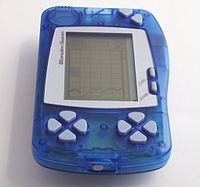 The WonderSwan from Bandai is one of those classic consoles conceived exclusively for the japanese market. Not that this is necessarily a bad thing, quite the opposite, but this type of console met specifically the tastes of the japanese gamers. It's not a case, in fact, that this platform had the support of Squaresoft which converted various titles of the Final Fantasy saga. Furthermore its shape is truly particular, since allowed the handle not only horizontally but also vertically. On PSP the only emulator that takes care of this Bandai console is the e[mulator] 0.82f with good performances, although not always we have the impression of playing in full-speed. *******
 |
 Davi92 [Guide] The PSP Emulators Bible! Monday 4 July 2011 - 02:10
Davi92 [Guide] The PSP Emulators Bible! Monday 4 July 2011 - 02:10
 MJ2332 8-Bit Computers
C64
Okay, I'll admit it, ... Friday 8 July 2011 - 10:18
MJ2332 8-Bit Computers
C64
Okay, I'll admit it, ... Friday 8 July 2011 - 10:18
 MJ2332 8-bit Consoles and Handhelds
Magnavox Odyssey
... Sunday 24 July 2011 - 11:25
MJ2332 8-bit Consoles and Handhelds
Magnavox Odyssey
... Sunday 24 July 2011 - 11:25
 MJ2332 16-bit Computers
Commodore Amiga
And here come... Tuesday 26 July 2011 - 17:40
MJ2332 16-bit Computers
Commodore Amiga
And here come... Tuesday 26 July 2011 - 17:40
 MJ2332 32-bit Handheld
Gameboy Advance
The Gameboy Ad... Tuesday 26 July 2011 - 17:51
MJ2332 32-bit Handheld
Gameboy Advance
The Gameboy Ad... Tuesday 26 July 2011 - 17:51

 Davi92 Arcade
CPS1 and CPS2
Acronym of Capcom Play Sy... Tuesday 26 July 2011 - 18:31
Davi92 Arcade
CPS1 and CPS2
Acronym of Capcom Play Sy... Tuesday 26 July 2011 - 18:31
 Gid Other Emulators
S.C.U.M.M.
Acronym of Script C... Wednesday 3 August 2011 - 12:07
Gid Other Emulators
S.C.U.M.M.
Acronym of Script C... Wednesday 3 August 2011 - 12:07  |

|
Versione Lo-Fi | Oggi è il: Fri 2 May 2025- 07:29 |