[Guide] The PSP Emulators Bible! |
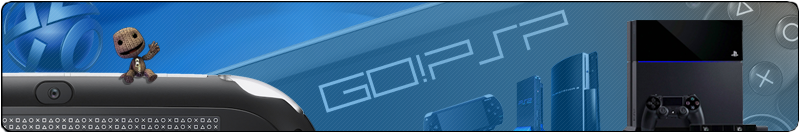
Benvenuto Visitatore ( Log In | Registrati )
[Guide] The PSP Emulators Bible! |
 Gruppo: Membri
Messaggi: 266 Iscritto il: Fri 25 September 2009 - 16:06 Utente Nr.: 6 Feedback: 0 (0%) 
|
Messaggio
#1
 Monday 4 July 2011 - 02:10 Monday 4 July 2011 - 02:10
The PSP Emulators Bible  Index Chapter 1: 8 bit computers Chapter 2: 8 bit consoles & handhelds Chapter 3: 16 bit computers Chapter 4: 16 bit consoles & handhelds Chapter 5: 32 bit handhelds Chapter 6: Arcade systems Chapter 7: Other emulators PSP Emulators Bible - Official thread Introduction One of the most interesting sides of Homebrew software are certainly emulators, they allow us to bring back to life on our PSPs a lot of glorious past game machines. Emulators themselves are very often a motive which leads to buy a PSP, especially for “old school” gamers; in fact, even if, as of today the scene is filled with the so-called “open consoles” (such as Wiz, Caanoo or Dingoo and Pandora), there’s no doubt that the PSP is still one of the most powerful and convenient solutions for people who want to start exploring this fantastic world. And, even more considerably, this one remains the only handheld console to guarantee a full-speed and as good as perfect emulation of the Playstation One/PSX, thanks to the built-in emulator (the so-called POPS). This phenomenon, anyway, is costantly growing; a lot of people are starting to approach this world for the first time, asking themselves a lot of justifiable questions (the most common one is, as a reference: will it be hard to emulate this or that one machine?) or being very curious about this, also thanks to the increasingly common Chinese PMPs, which promise (at least on paper) a fantascientific emulation of lots of devices, only to be later found to be the usual low-cost devices, and with the usual emulators (often ported from the PSP ones) which we’re used to by now. And it's undoubted that today retrogaming is as popular as ever. There's no home or handheld console which doesn't have a store used to buy old titles, or old glories, to say it better. Evergreen videogames, which as of today still represent an important source of income for their respective software houses. We shouldn't be surprised, then, if the phenomenon is spreading fast, involving more and more players. Not only the "old school" ones, who lived through the times at issue, but also the younger ones, anxious to make up for the wasted time or maybe curious to try out the famous past machines people talk about so much. This "bible", then, was born for this reason, to try clearing the doubts which novice users may come across, to sum up everything that exists on PSP and that can be emulated more or less fine on our beloved handheld. At this point, someone could say that the topic has already been covered elsewhere, so why writing another guide? Well, first of all because I love the topic and I had the desire to write something about it, then because I wanted to try writing something conversational and exhaustive about this, while keeping a "tongue-in-cheek" and pleasant tone. The primary objective was therefore to deliver to the Go!PSP userbase a complete tool, from which to understand instantly which the latest version of you favorite emulator is, whether more performing emulators exist or not, and finally to group in a standalone guide all the existing PSP emulators (apart from some ancient ones, obsolete by now). The amount of emulable systems on our PSPs, among home consoles, handhelds and computers, is truly high and for this reason it's necessary to proceed systematically. In this guide we'll follow a very precise order, starting from 8bit systems (computers and consoles) to proceed with 16bit ones (computers and consoles, too) and ending with 32 and 64bit ones. Next to the title of each emulator (which will be indicated in red) you'll be able to click on the INFO button and you'll be sent to the appropriate Wikipedia page, so the most curious people or the ones who simply wish to acquire the highest possible amount of information available about that system, will only need to click on the aforementioned button. At the bottom, instead, you'll find the name of the respective PSP emulator in green, and clicking on the download button will allow you to download the most updated version. We state from the beginning that if a "signed" version of an emulator exists, it will run on whatever PSP with whatever firmware, official or custom, as if it were a Sony-created software. In the case, instead, that a "signed" version of the emulator is not available, you'll need a HEN or Custom Firmware to run it on your PSPs; I remind those of you who didn't know, that as of today (6.39 Firmware) it's possible to launch Homebrew and install Custom Firmwares on every PSP (obviously with different procedures for which you can refer to this exhaustive guide, depending on the PSP model you own). Before we start, a few "evergreen" advice: ALWAYS read the readme.txt included with each emulator to know the buttons to use and the relative button combos to activate all the functionalities of the software, apart from other useful information, such as the compatibility of the emulator itself. It might seem some trivial advice, but I assure you that the majority of people has never read a readme in their whole life. This guide, besides, doesn't guarantee to be exhaustive on the subject and represents just my personal point of view. It's a good thing to specify from the beginning that usually the folder you install emulators into doesn't change and is always "X:\PSP\GAME" (where X is obviously your memory stick). Furthermore, I remind you that using an emulator is not absolutely legal per-se, but using copyrighted material downloaded from the internet is not. THe following article wants to just have an informative purpose about the retrogaming phenomenon, and doesn't absolutely intend to bring offense to the respective copyright holders or to justify piracy. After this short, and necessary, premise I shall say that the moment has come to start examining the emulators available for the small Sony handheld! -------------------- No matter the man, we all wear masks... Either on our faces or over our hearts. Vuoi scaricare ISO e ROMz delle console più recenti? Clicca qui o qui per trovarne a bizzeffe! (Uno script non fa vedere questa frase dai mod) Pensieri: » Click to show Spoiler - click again to hide... «  |
 |
 Gruppo: Veterani
Messaggi: 1,164 Iscritto il: Mon 24 August 2009 - 15:50 Da: Nibelheim Utente Nr.: 4  Playstation Network TAG: Playstation Network TAG:silvio93 Feedback: 0 (0%) 
|
Messaggio
#2
 Friday 8 July 2011 - 10:18 Friday 8 July 2011 - 10:18
8-Bit Computers  Okay, I'll admit it, I'm not impartial. I couldn't pick up a machine more loved than this one to begin with our overview of PSP emulators. It's useless to spend loads of words about the C64, one of the best selling computers of all times, an evergreen machine which even today keeps having an active scene capable of producing very impressive tech demos. I'm very happy that the good-ol' Vice was brought over to the PSP, by the way with great results. For the ones who do not know about it, the Versatile Commodore Emulator is an emulator which was ported to almost every existent OS and which is dedicated to all of the Commodore machines (so it's not exclusive to the C64) including Vic20, Plus-4, C128, Pet, C64DTV and obiviously the C64 itself. The PSP version is just a porting of the C64 emulator and it excludes all the other machines (which would be useless on our handheld). To install the package, after you have downloaded it on your PC of course, you have to decompress the archive into the folder PSP/GAME. Here you can find a piece of the original readme.txt which explains the use of the controls: » Click to show Spoiler - click again to hide... « The emulator supports disk images in the .TAP format (yes, apart from the classic disks it even supports the kiosk ones) and floppy disk images in the .D64 format. The Vice, as you can expect, works very well and it even supports the useful Savestate feature which allows you to save your progress in every moment and to resume from that point whenever you want. As for me, it's a must-have download and it cannot be missing on the memory stick of every retromaniac worth of that title. Instead, if you haven't seen the C64 in your life or you would like to re-play the best games, go to one of the most important web-sites dedicated to the Commodore console, Lemon 64. As an alternative to the PSP-Vice, you can also try the C64PSP v0.3, port of the famous Frodo emulator. This one is remarkable for the more accurate emulation of the C64 even if sometimes this affects the emulation speed, which can be solved by overclocking the PSP's CPU at 333Mhz. My advice is to keep both of them on the memory stick so if you have problems with one of them you can try the other and vice-versa. *******  The Amstrad CPC464 is another 8bit computer, concurrent to the C64 and, if anything, born with the aim of competing with it. Actually, more than with the C64 (which remained superior as far as games are concerned) it competed with the ZX Spectrum, computer which shared the Zilog Z80 CPU with, and often game ports too. Even though this computer couldn't reach the popularity they had hoped for, it keeps being loved among those who bought it at that time or even those who re-discovered it thanks to the retrogaming phenomenon. On the PSP we can enjoy it emulated thanks to the PSPCAP32, thanks to the versatile French coder ZX-81, a port of Caprice which, apart from the CPC464, emulates the CPC664 and CPC6168 models too. This emulator runs full-speed and supports savestates; to the people who could want to delve into the Amstrad subject, I bring to your attention the excellent CPC GAME REVIEWS website, in which you'll find lots of reviews, complete with all the marks. As for the controls to use in this emulator, let's take a look at the readme: » Click to show Spoiler - click again to hide... « To install the emu, uncompress the archive to the usual PSP/GAME folder. *******  So, here we are, analyzing the other "big" of the 80s, the most famous micro computer of the age which really created the first "computer war" of the modern age, if we can call it that way. The division between "spectrumists or spectrumians" on one side and the "commodorers" on the other was sharp; you couldn't stay with two feet into one shoes. It was the marvelous era of unconsciousness, of recklessness and of the first steps of the actual videoludical industry. There was so ignorance for the topic that you could go to your newsagent to buy the famous cards which contained the original videogames (with changed names) without their protection and sold for a few bucks. Spectrum 48k was characterised by its beautiful (but a bit uncomfortable) lattex keypad, with 40 multifuncion keys. Even if it had lower hardware characteristics compared to the C64, it conquered a big slice of the market, especially in its native land, the UK, where it was created by Sir Clive Sinclair. To revive this computer into our PSP the best choice (actually, the only one) is to use the FUSE (Free Unix Spectrum Emulator) porting, created for PSP by Uberjack. It emulates all the versions of Spectrum (16k, 48k, 128k, +2, +2A, +3) and supports even the cartridges, in format .TAP and .TZX, and also the compressed disks with an extension .TRD, besided the classic snapshots in format .SNA . To install, just decompress the archive into the PSP/GAME folder. FYI, for the romantics and the interested ones, there's also another emulator dedicated to the ZX81, created by the french coder ZX81. *******  More than a computer, the MSX was a move to try to impose a new standard among the home computer's world; MSX software was developed to run on every MSX of any manufacturer. It was an experiment which produced very good results, in fact today it is still valued as an underestimated computer which has also seen a chapter of the Metal Gear saga landing on it.Different models of MSX were produced during its life cycle and it is exsitmated that it has sold about five million of computers. It can be emulated on PSP thanks to the fMSX. As for the commands, you can find a part of the readme.txt under spoiler: » Click to show Spoiler - click again to hide... « To install it, just decopress the archive into PSP/GAME folder. There is also another emulator dedicated to the MSX but it is less performant than the fMSX: PSPMSX created by ZX-81. *******  Atari was a real myth of the 80s and it continues to occupy a special place into the heart of lots of people. This emulator is very particular because, as you can read in the title, it can emulate almost every computer of the Atari family. Most of them are probably not known by the majority of the people but they are certainly the ancestors of the modern home PCs which would have come later to revolutionise the market. You can bring them back to life on your PSP thanks to the PSPAtari, porting of the famous Atari800 emulator produced by Petr Stehlik. This is the changelog of the last available version: » Click to show Spoiler - click again to hide... « *******  We are approaching the end of this first slide of emulators with the Sam Coupè. It is a part of those computer that can be defined "exotic", almost nobody knows them and they were created during the golden age of the 80s. The Sam Coupè belongs to that branch; it was sold mostly in Great Britain during the end of the 80s and it was considered a copy of the ZX Spectrum, which can be also emulated on the Sam coupè, and it sold only 12.000 copies. You can emulate it on your PSP thanks to the PSPSim v1.2.1 final created once more by ZX81. You will find two versions in the archive, depending on the version of the firmware used on your PSP (even if I sincerly doubt that anyone still uses the 1.50fw). This is the changelog of the final version: » Click to show Spoiler - click again to hide... « ******* 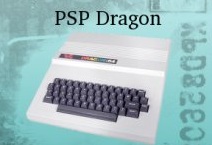 At last somebody decided to dedicate an emulator to my person! Anyway, I'll admit my ignorance, I'd never heard of this "Famous" Tandy Coco, which apparently was born to battle the C64. Sadly, the Motorola 6809's CPU make it very expensive so less attractive than the C64 itself. If you want to revive its glorious (???) deeds, you only have to download the emulator, called PSPDragon and created once again by ZX81. This is the changelog of the last version: » Click to show Spoiler - click again to hide... « ******* Another exotic computer, the Thomson MO5 is not very known to the public. Anyway, if you have the curiosity of trying it you can simply do it on your PSP with the emulator made by ZX81. This is the changelog of the last version available: » Click to show Spoiler - click again to hide... « *******  Actually, I'm not even sure this computer was even available in Italy, probably only in the hands of a few collectors. Even on Wikipedia there aren't very much information about this machine. But could you define this a bible if we didn't include the Thompson MO7 in our historical excursus? Once again, ZX81 (specialised in portings of very curious machines) gives us the chance to emulate it on our PSP thanks to PSPThom. Under the spoiler you can find the changelog of the last version available, as usual: » Click to show Spoiler - click again to hide... « *******  And let's close this first slide with a computer which isn't certainly famous, but it was one of the first in being commercialised, the BBC Micro Computer. Even this emulator is for the most hardcore retromaniacs, in fact I don't think that the average user could be attracted or interested. Anyway, according to the coder, this emulator isn't full-speed and probably it will never get the chance of being it because the development seems to be terminated. This are the last changes done to the emulator: » Click to show Spoiler - click again to hide... « *******
 |
 Davi92 [Guide] The PSP Emulators Bible! Monday 4 July 2011 - 02:10
Davi92 [Guide] The PSP Emulators Bible! Monday 4 July 2011 - 02:10
 MJ2332 8-bit Consoles and Handhelds
Magnavox Odyssey
... Sunday 24 July 2011 - 11:25
MJ2332 8-bit Consoles and Handhelds
Magnavox Odyssey
... Sunday 24 July 2011 - 11:25
 MJ2332 16-bit Computers
Commodore Amiga
And here come... Tuesday 26 July 2011 - 17:40
MJ2332 16-bit Computers
Commodore Amiga
And here come... Tuesday 26 July 2011 - 17:40
 MJ2332 16-bit Console and Handheld
Super Nintendo
The... Tuesday 26 July 2011 - 17:44
MJ2332 16-bit Console and Handheld
Super Nintendo
The... Tuesday 26 July 2011 - 17:44
 MJ2332 32-bit Handheld
Gameboy Advance
The Gameboy Ad... Tuesday 26 July 2011 - 17:51
MJ2332 32-bit Handheld
Gameboy Advance
The Gameboy Ad... Tuesday 26 July 2011 - 17:51

 Davi92 Arcade
CPS1 and CPS2
Acronym of Capcom Play Sy... Tuesday 26 July 2011 - 18:31
Davi92 Arcade
CPS1 and CPS2
Acronym of Capcom Play Sy... Tuesday 26 July 2011 - 18:31
 Gid Other Emulators
S.C.U.M.M.
Acronym of Script C... Wednesday 3 August 2011 - 12:07
Gid Other Emulators
S.C.U.M.M.
Acronym of Script C... Wednesday 3 August 2011 - 12:07  |

|
Versione Lo-Fi | Oggi è il: Fri 2 May 2025- 07:42 |