[Guide] The PSP Emulators Bible! |
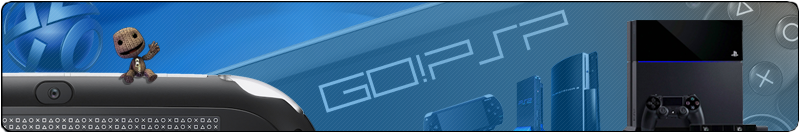
Benvenuto Visitatore ( Log In | Registrati )
[Guide] The PSP Emulators Bible! |
 Gruppo: Membri
Messaggi: 266 Iscritto il: Fri 25 September 2009 - 16:06 Utente Nr.: 6 Feedback: 0 (0%) 
|
Messaggio
#1
 Monday 4 July 2011 - 02:10 Monday 4 July 2011 - 02:10
The PSP Emulators Bible  Index Chapter 1: 8 bit computers Chapter 2: 8 bit consoles & handhelds Chapter 3: 16 bit computers Chapter 4: 16 bit consoles & handhelds Chapter 5: 32 bit handhelds Chapter 6: Arcade systems Chapter 7: Other emulators PSP Emulators Bible - Official thread Introduction One of the most interesting sides of Homebrew software are certainly emulators, they allow us to bring back to life on our PSPs a lot of glorious past game machines. Emulators themselves are very often a motive which leads to buy a PSP, especially for “old school” gamers; in fact, even if, as of today the scene is filled with the so-called “open consoles” (such as Wiz, Caanoo or Dingoo and Pandora), there’s no doubt that the PSP is still one of the most powerful and convenient solutions for people who want to start exploring this fantastic world. And, even more considerably, this one remains the only handheld console to guarantee a full-speed and as good as perfect emulation of the Playstation One/PSX, thanks to the built-in emulator (the so-called POPS). This phenomenon, anyway, is costantly growing; a lot of people are starting to approach this world for the first time, asking themselves a lot of justifiable questions (the most common one is, as a reference: will it be hard to emulate this or that one machine?) or being very curious about this, also thanks to the increasingly common Chinese PMPs, which promise (at least on paper) a fantascientific emulation of lots of devices, only to be later found to be the usual low-cost devices, and with the usual emulators (often ported from the PSP ones) which we’re used to by now. And it's undoubted that today retrogaming is as popular as ever. There's no home or handheld console which doesn't have a store used to buy old titles, or old glories, to say it better. Evergreen videogames, which as of today still represent an important source of income for their respective software houses. We shouldn't be surprised, then, if the phenomenon is spreading fast, involving more and more players. Not only the "old school" ones, who lived through the times at issue, but also the younger ones, anxious to make up for the wasted time or maybe curious to try out the famous past machines people talk about so much. This "bible", then, was born for this reason, to try clearing the doubts which novice users may come across, to sum up everything that exists on PSP and that can be emulated more or less fine on our beloved handheld. At this point, someone could say that the topic has already been covered elsewhere, so why writing another guide? Well, first of all because I love the topic and I had the desire to write something about it, then because I wanted to try writing something conversational and exhaustive about this, while keeping a "tongue-in-cheek" and pleasant tone. The primary objective was therefore to deliver to the Go!PSP userbase a complete tool, from which to understand instantly which the latest version of you favorite emulator is, whether more performing emulators exist or not, and finally to group in a standalone guide all the existing PSP emulators (apart from some ancient ones, obsolete by now). The amount of emulable systems on our PSPs, among home consoles, handhelds and computers, is truly high and for this reason it's necessary to proceed systematically. In this guide we'll follow a very precise order, starting from 8bit systems (computers and consoles) to proceed with 16bit ones (computers and consoles, too) and ending with 32 and 64bit ones. Next to the title of each emulator (which will be indicated in red) you'll be able to click on the INFO button and you'll be sent to the appropriate Wikipedia page, so the most curious people or the ones who simply wish to acquire the highest possible amount of information available about that system, will only need to click on the aforementioned button. At the bottom, instead, you'll find the name of the respective PSP emulator in green, and clicking on the download button will allow you to download the most updated version. We state from the beginning that if a "signed" version of an emulator exists, it will run on whatever PSP with whatever firmware, official or custom, as if it were a Sony-created software. In the case, instead, that a "signed" version of the emulator is not available, you'll need a HEN or Custom Firmware to run it on your PSPs; I remind those of you who didn't know, that as of today (6.39 Firmware) it's possible to launch Homebrew and install Custom Firmwares on every PSP (obviously with different procedures for which you can refer to this exhaustive guide, depending on the PSP model you own). Before we start, a few "evergreen" advice: ALWAYS read the readme.txt included with each emulator to know the buttons to use and the relative button combos to activate all the functionalities of the software, apart from other useful information, such as the compatibility of the emulator itself. It might seem some trivial advice, but I assure you that the majority of people has never read a readme in their whole life. This guide, besides, doesn't guarantee to be exhaustive on the subject and represents just my personal point of view. It's a good thing to specify from the beginning that usually the folder you install emulators into doesn't change and is always "X:\PSP\GAME" (where X is obviously your memory stick). Furthermore, I remind you that using an emulator is not absolutely legal per-se, but using copyrighted material downloaded from the internet is not. THe following article wants to just have an informative purpose about the retrogaming phenomenon, and doesn't absolutely intend to bring offense to the respective copyright holders or to justify piracy. After this short, and necessary, premise I shall say that the moment has come to start examining the emulators available for the small Sony handheld! -------------------- No matter the man, we all wear masks... Either on our faces or over our hearts. Vuoi scaricare ISO e ROMz delle console più recenti? Clicca qui o qui per trovarne a bizzeffe! (Uno script non fa vedere questa frase dai mod) Pensieri: » Click to show Spoiler - click again to hide... «  |
 |
 Gruppo: Veterani
Messaggi: 1,164 Iscritto il: Mon 24 August 2009 - 15:50 Da: Nibelheim Utente Nr.: 4  Playstation Network TAG: Playstation Network TAG:silvio93 Feedback: 0 (0%) 
|
Messaggio
#2
 Sunday 24 July 2011 - 11:25 Sunday 24 July 2011 - 11:25
8-bit Consoles and Handhelds  The Magnavox Odyssey is a true celebrity among consoles, not much for its sales but because it's the FIRST console to ever be commercialized, away back in 1972. Think that it came 3 years ahead of the awesome PONG; it was therefore a very ambitious project for the time, if not revolutionary. Even so, despite the initial good intentions, the Magnavox was unsuccessful because of the lacking advertisements and some commercial misjudgments (to be specific, to the public it looked like they needed a Magnavox TVs to use the console). The released games, by the way, were really few, here's the list: » Click to show Spoiler - click again to hide... « On PSP you can emulate it thanks to EmuODD, a quite old emulator of which there has been only one released version (1.0). *******  We couldn't avoid starting the 8-bit console chapter talking about the awesome Atari 2600. It's with this fantastic console, in fact, that Atari conquered the worldwide market, selling almost 30 million consoles, 120 million cartridges and earning 5 billion dollars from the project. It was an innovating product, part of the second generation of home consoles (the first was composed of the several Magnavox consoles and Breakout clones), and it was usually sold with the peculiar joysticks and paddles. What we could call the "fathers" of the modern videogames saw the light on this console, in fact, we can't forget about the portings of Mario Bros, Pitfall, Gyruss, Donkey Kong Jr, Popeye, Ms. Pacman, H.E.R.O., that is, the "hits" of those times. The console also distinguishes itself for the presence in its titlelist of what we could consider the biggest flop in the videogame history, that is, E.T. the Extraterrestrial. This game was absolutely shit and was released to ride the success of the movie, but it's needless to say that the project failed miserably. According to the legend, the millions of unsold cartridges were buried somewhere by Atari. On PSP we can play its games using the PSP2600, a Stella porting; this is the latest changelog available (from version 1.2.0): » Click to show Spoiler - click again to hide... « *******  Atari 7800 was launched on the market to regain leadership among console, thanks to the failure of Atari 5200. This console had backwards compatibility with Atari 2600 and it had a low price launch. But it had a problem. It had to fight with the Nintendo Entertainment System. The rest is history. Anyway, thanks to our PSP and to the work of ZX81, you can have a revival of its deeds with PSP7800. This is the changelog of the last version available, v1.2.0: » Click to show Spoiler - click again to hide... « *******  The Colecovision belongs to the category of consoles which made history. Very loved by fans, this console was launched to contrast Atari and its 2600 console. Thanks to arcade conversions, it sold lots of machines and it managed to crash the 2600 and the Intellivision, which was the most advanced machine on the market. Notwithstanding the high price of the console and the cost of cartridges (never happened, huh?) it was very prestigious. You'll find two emulators on PSP: the first one is PSPColem, which runs full-speed at 133Mhz, created by ZX81; the second one is ColemPSP, its last version being v2.6.1, created by Uberjack. This is the changelog of the last available version of PSPColem, v1.2.1: » Click to show Spoiler - click again to hide... « *******  Even the Intellivison, as the Colecovision and the Atari 2600, can be considered one of the most beautiful consoles of the 80s. Produced by Mattel, everyone who has own it certainly recalls its advertising battage created for the italian launch, thought to contrast the Atari 2600. At the times, most of us owned a game like "pong" or a Atari 2600 if you were lucky enough and the Intellivision was launched on the market advertising its advanced graphics and power, compared to its opponents. Actually, the games were really cool (for the times, of course) and even today I remember with pleasure the long afternoons spent playing Maze-A-Tron or Triple Action with my friend (the mythical tanks with bouncing bullets!), with Vectron, with Soccer (my cousin and I have spent entire days with this cartridge!). Not to talk about Blackjack, the game which led the card games on consoles, really well made. The emulator is called PSPInt e this is the changelog of the last available version, the 1.1.0: » Click to show Spoiler - click again to hide... « Sadly, even if it is perfect as for emulation itself, it is not very simple or comfortable using the controls. The particularity of the console consisted in its controller, a sort of television remote control, which had a spinnable ring nut in addiction to the buttons. Every game was also provided with a pair of plastic cards which had to be inserted into the controller which had impressed the layout of the controls to use (because not every game used all the 10 buttons!). *******  Here we are, talking about Nintendo Entertainment System, better known as NES. I think that only a few don't know this myht; it was very popular during the second half of the 80s, it was a very desired object by every child or grewing-videogamer. I remember that the high price, for the times, wasn't very appreciated but I also remember the astonishment you could feel when you could see it in action in toy stores. The most frequent comment was "it seems to be into an arcade!" and actually the system was really awesome. It was launched after the videogame market's crac and it succeeded into recovering the market; more powerful of anything seen at the times, the console gave birth to a lot of series which continue to be played today such as Zelda, Metroid, Super Mario, Excitebike, Castlevania, Mega Man, Final Fantasy, Ninja Gaiden, Dragon Quest, just to say a few. How can we forget the thug spots (obiviously in Italy) or the astonishment seeing improbable accessories such as R.O.B.? You may understand that the download of emulators dedicated to the NES is nearly compulsory; if you have lost the golden age of this console you can discover a real milestone of console history on your PSP. I correctly said emulators because there are more than one. The best is certainly the NesterJ, available even in the "RM" release which adds two interesting features which we'll talk about shortly, but even the porting of FCEU is very good and it was even recompiled to increase compatibility with games that use MMC Chip (such as FFVII hack, which doesn't work on NESTERJ). The "RM" release of NesterJ introduces two addictions: -Mirror Mode: as said by the name, allows the images to be mirrored, so for example in Mario you'll find the end of the level on your left hand side instead of the right hand side. -Rewind Mode: keeping pushed a button (R by default) you can go back in time having the shot to replay a mistaken jump, like Prince of Persia: Sands of Time. The NesterJ reads .NES or .ZIP roms which have to be inserted into the /ROMS folder inside the emulator folder; you have to create it if it isn't available. The emulator has all the "advanced" characteristics of an high-level emu. It is possible to use savestates, fix the CPU Clock, activate V-Sync and so. Personally, I've always kept it on my MemoryS tick, even today the NES games have their attraction and some of them are masterpieces so I totally advise its download. ******* 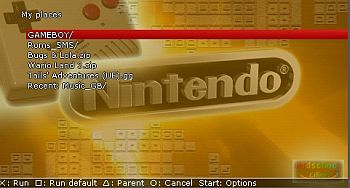 This is another milestone of the was-videoludic scene, the Master System of the never-too-much-praised SEGA. Launched about at the same time of the NES it didn't manage to oust it but it was anyway a great success for SEGA and it catched the attentions of a big group of videogamers, fascinated by the original franchises born on this little 8-bit console. How can we not talk about games like Out-Run, Ghosts'N'Goblins, Alex Kidd, Afterburner, Shinobi, Fantasy Zone, Golden Axe, Sonic The Hedgehog 2, Ultima, Wonder Boy? It's pointless to say that even at the times who owned this console compared it to the NES, unuseful console war. Anyway as you can see from the title of both consoles it was possible to see a sharp difference between the various franchises, which thanks to multiplatform titles isn't always happening today (but I don't know if it is a good thing though). Anyway, if you didn't have this piece of history you can emulate it thanks to EmuMaster (originally called Masyerboy). This is a very all-around emulator, capable of emulating lots of consoles such as Master System, Game Boy (even Super Gameboy and Game Boy Color) and Game Gear. It's a must-have for every Memory Stick; except its modularity it is also an emulator with interesting characteristics; for example it is capable of bringing back to life the games of the old Game Boy recolouring them. We are not talking about colours chosen among a palette but the emulator will colour every object giving new life to the still-enjoyable games of the little and everlasting Game Boy. It still has a few problems with GameGear games but it is nearly perfect for the rest, capable of giving a full-speed emulation of GB and Master System titles. Until the v2.02 it was developed by Brunni, the original author of the project, but after its abandonment, it was updated by other coders. The last available release is the 3.0 created by Genesis Vids, which changed the name of the project from Masterboy to EmuMaster. This is the changelog: » Click to show Spoiler - click again to hide... « *******  The Vectrex was a really particular console, a lot searched and a bit rare even today. As you can see on the picture, it was a console which was sold with its little incorporated monitor and two joysticks with four buttons. The peculiarity of this console, which can be guessed by its name, was its vectorial graphic such as the bar classics as Asteroids or Battlezone. And this characteristic will be an unicum in the home-consoles panorama because no one after that will repropose it. As you can imagine, it didn't have a great success, actually its sales were very low. For this reason it is still very searched by collectionists, as we said previously. If you want to bring it back to life on your PSP you only have to download the PSP-VE emulator. This is the last changelog available: » Click to show Spoiler - click again to hide... « *******  Ladies and Gentlemen, lay your hat down for the Pc-Engine, one of my favourite consoles ever. I have to admit it, when you saw the reviews of the games of this console on The Games Machine I got very envious. It was as beautiful as not very widespread in the Occident, the Pc-Engine was the result of the shared work between NEC and Hudson Soft and it was launched in Japan in 1987. The conversion of R-type was epic on this console, which is often remembered as a 16-bit console while actually its CPU was an 8-bit one. Although it was never launched in large scale on the PAL market, lots of people imported it a real high prices for the times. There are at least three emulators on PSP, capable of letting you try the emotions that this system could give. The one that I prefer, as for its performances, is the PCE for PSP, even if the best emulator for handheld can be found on the GPH consoles, the Temper of Exophase, which isn't available on our PSP. The other emu available on PSP is the HUGO of ZX81, which is not that bad, but I still prefer the PCE. If you are among the lucky ones who own this console, thanks to the tools included into the archive of PCE for PSP you can even convert your (precious) original games in CD-Rom; the emulator in fact supports even .ISO files obtained that way. Setup the PCE to get the best performances To get the best performances from this emulator you'll have to spend two minutes of time to set it up properly. The default setting do not permit to enjoy the full-speed emulation at zero frameskip. Step 1) After you have loaded a game with the button O, press the button L to enter the emulator menu (as you can see looking the high writing on the left hand side this is the 1/5 page); Step 2) Select "autoframeskip" and set it to 0; Step 3) Select "skip level" and set it on auto; Step 4) Select "Vsync Wait" and set it on ON; Step 5) Select "Video Mode" and set it on "1:1 290x272 PCEP" (it's only an advice, you are free to try other resolutions); Step 6) Push R for four times until getting to page 5/5, then select the clock of the console and set it up on 333Mhz. Now the games will run in full-speed and zero frameskip. If you prefer the simplicity and you do not want to handle lots of setting, you can use the e[mulator] which is known for its good performances concerning PC Engine. This spartan emu in fact even with its default setting is capable of giving full-speed emulation and zero frameskip. You only have to select the rom to play and it's done; obiviosly this software doesn't have the same richness of settings as the other one but at least it is simple to use. In last position in my preferences there's the HUGO. As often happens with ZX81 works, this emulator has something "imprecise" which means that sometimes when playing you could notice graphic glitches or imperfections. Anyway it is whorty to download and keep all three of them on your Memory Stick, if you are keen on this console. ******* 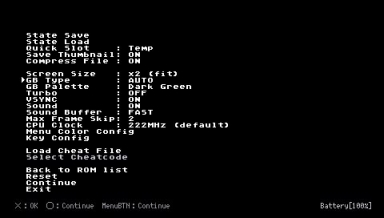 We couldn't start the section dedicated to the 8-bit handheld without talking about the mythical Gameboy, the gray brick, the console that maybe more than any other one has invented the handheld market. Just think that the Gameboy and the Gameboy Color have sold something about 118 millions of samples in all the world. And just think that when it was launched there was a kind of scepticism around it! Scepticism that was fed mostly by Atari which launched the Lynx almost at the same time and which seemed a lot superior as for performances and graphic compared to the little one made by Nintendo. But you know, non all the donuts came with holes and in the end the designing flaws (batteries that didn't last a lot, dimensions far from portable, high price of the console and games) finished to bring down the Atari console leaving very soon open field to the Gameboy which pratically became a standard. To emulate Gameboy and Gameboy Color on our PSP well have different possibilities, offered by different emulators. As said previously, in the Master System section, the first emulator you can use is the EmuMaster (ex Masterboy), a multi-platform emulator. There are also other two emulators, a bit older than this one, which aren't capable of the other features of the EmuMaster (which will colour every object present on the screen), but both good and capable of giving a full-speed emulation. I'm talking about Homer's RIN and a modified version of this one which adds the "RM" features (Rewind and Mirror): -Mirror Mode: as said by the name, allows the images to be mirrored, so for example in Mario you'll find the end of the level on your left hand side instead of the right hand side. -Rewind Mode: keeping pushed a button (R by default) you can go back in time having the shot to replay a mistaken jump, like Prince of Persia: Sands of Time.   Why don't you download all three of them (also thanks to their little requirement of space) on your Memory Stick? *******  The Atari Lynx was a very innovative console for its times. As said previously, at least at the beginnings, the match with the Gameboy of Nintendo seemed almost embarassing; in fact the Lynx could count on a fantastic backlighted and colored screen (while the Gameboy, as you know, was pratically monocromathic) and could count on complex graphic effects, such as even the 3D. But as often happens in this evil field, superior hardware isn't enough to beat you opponents. And this is what happened to the Lynx which was defeated by the Gameboy; the console made by Nintendo was more comfortable to carry on and was less needy as for the batteries. In fact to use the Lynx you needed six AA batteries which lasted at maximux 4-5 hours. If you want to replay your old cartridges on your PSP you can do it thanks to PLynx, porting of the good emulator Handy. Just be careful because it is an old emulator which is not updated since 2007 and it could not work on the last firmwares. As an alternative, you can use PSP Handy which supports the more recent 3.X firmwares, even if the performances are not exciting. In fact some games have frameskip and in other the sound croacks. Sadly it is a no longer updated emulator. ******* 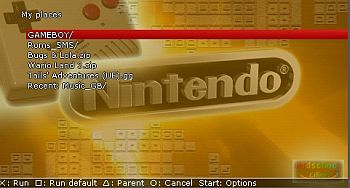 The Game Gear belongs to the branch of handhelds launched to contrast Gameboy predominancy. Lots of us remember it for the beautiful TV Tuner which was constantly advertised and which permitted to transform your console into a little portable TV. As for the hardware, the console was a step forward the Gameboy (not that it required much) but the hardware innovations weren't enough for its success. Launched some years after the Gameboy, it didn't manage to fill the gap which led SEGA to consider it a failure. Anyway the console had good sales (11 millions of pieces sold) overcoming its opponent, the Atari Lynx. You can emulate it on your PSP with, as said before, EmuMaster (also known as Masterboy). *******
 |
 Davi92 [Guide] The PSP Emulators Bible! Monday 4 July 2011 - 02:10
Davi92 [Guide] The PSP Emulators Bible! Monday 4 July 2011 - 02:10
 MJ2332 8-Bit Computers
C64
Okay, I'll admit it, ... Friday 8 July 2011 - 10:18
MJ2332 8-Bit Computers
C64
Okay, I'll admit it, ... Friday 8 July 2011 - 10:18
 MJ2332 16-bit Computers
Commodore Amiga
And here come... Tuesday 26 July 2011 - 17:40
MJ2332 16-bit Computers
Commodore Amiga
And here come... Tuesday 26 July 2011 - 17:40
 MJ2332 16-bit Console and Handheld
Super Nintendo
The... Tuesday 26 July 2011 - 17:44
MJ2332 16-bit Console and Handheld
Super Nintendo
The... Tuesday 26 July 2011 - 17:44
 MJ2332 32-bit Handheld
Gameboy Advance
The Gameboy Ad... Tuesday 26 July 2011 - 17:51
MJ2332 32-bit Handheld
Gameboy Advance
The Gameboy Ad... Tuesday 26 July 2011 - 17:51

 Davi92 Arcade
CPS1 and CPS2
Acronym of Capcom Play Sy... Tuesday 26 July 2011 - 18:31
Davi92 Arcade
CPS1 and CPS2
Acronym of Capcom Play Sy... Tuesday 26 July 2011 - 18:31
 Gid Other Emulators
S.C.U.M.M.
Acronym of Script C... Wednesday 3 August 2011 - 12:07
Gid Other Emulators
S.C.U.M.M.
Acronym of Script C... Wednesday 3 August 2011 - 12:07  |

|
Versione Lo-Fi | Oggi è il: Tue 23 April 2024- 20:09 |